Custom Login Page
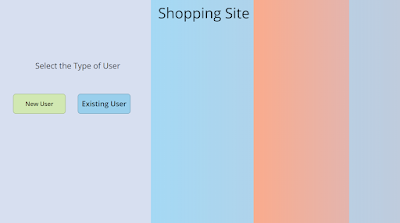
We all can agree having a Custom Login Page can really create an amazing UI experience. But the major drawbacks these custom login pages can cause is security. Not having a strong password and no email validation can really end up with junks records and breaches. I created a solution just for that. Custom login page that can perform strong password checks and email validation to filter junks. Home Screen 1. First add some HTML controls (here I'm using 2) to get the shady effect. First HTML control- "<div style =' height:767px; width:868px; background:linear-gradient(90deg, rgba(110,210,249,0.4842670344504989) 0%, rgba(101,126,144,0.20415498963257173) 100%); '></div> Second HTML control- "<div style =' height:767px; width:868px; background:linear-gradient(90deg, rgba(250,171,141,1) 0%, rgba(209,159,239,0.20415498963257173) 100%); box-shadow: -44px 2px 8px 0px rgb(108,240,111); '></div>" 2. Add 2 button one that direct you to ...
